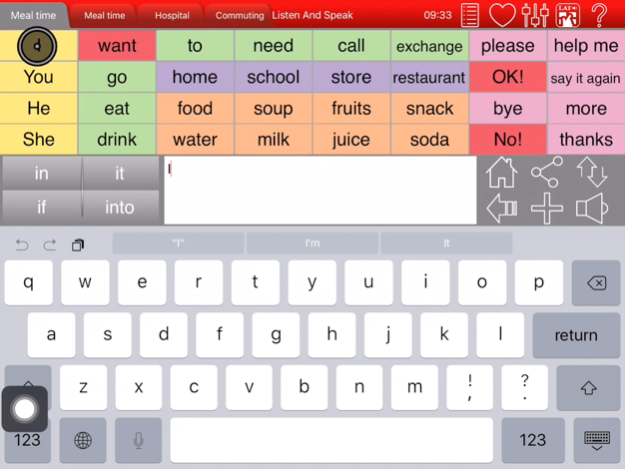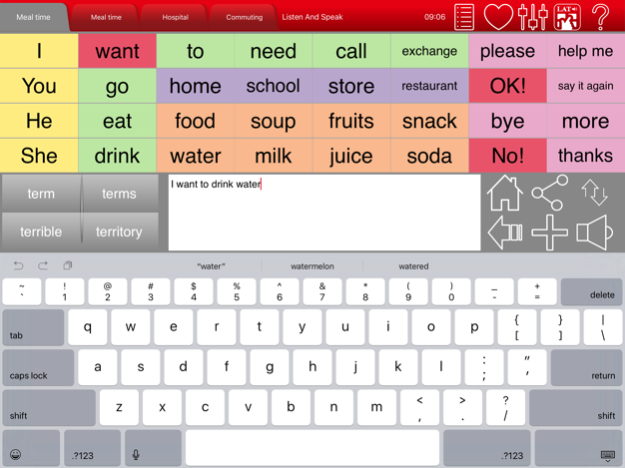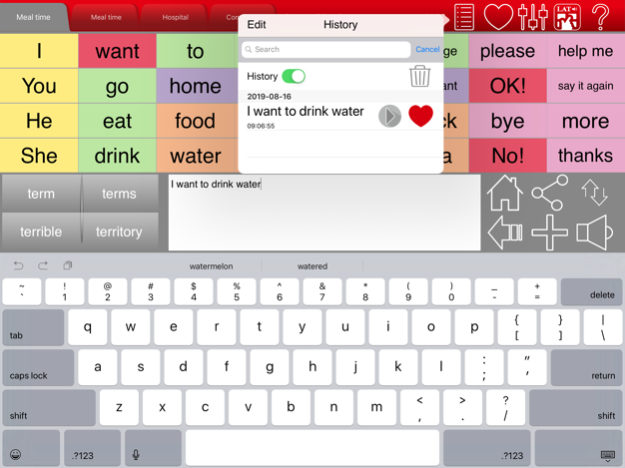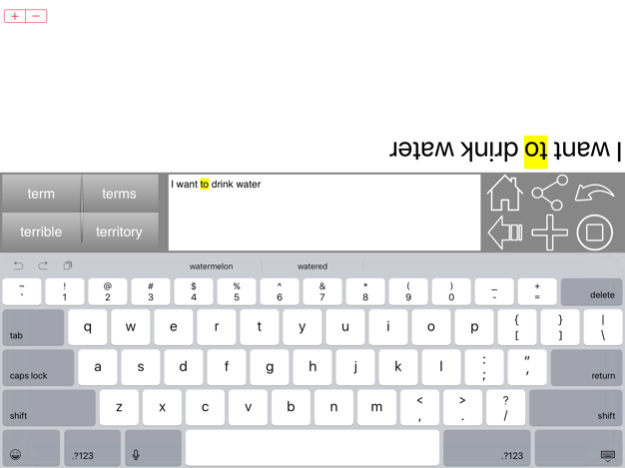Listen and Speak 2.50.5
Continue to app
Paid Version
Publisher Description
Listen and speak (LAS)is a useful augmentative and alternative communication (AAC) APP. It can help people who can not express themselves verbally to communicate their needs and thoughts. LAS has self-built vocabulary set and word prediction function that can help those who have difficulty writing. Its main functions are as follows:
1. It has pre-designed ten vocabulary set, so AAC users can use it to quickly communicate with others. Meanwhile, the speech language pathologist or the special educator can copy and modify the pre-designed vocabulary set to a new set, based on the needs of the AAC user.
2. It has the menu of communication history. Therefore, the user can select from the menu and directly express the message they have constructed to the communication partner, without having to reconstruct the sentence.
3. It has the menu of my favorite sentence. AAC users can edit their favorite sentences based on the communication situation they are in.
4. It has flipped function. In a noisy environment, the communication partners can understand the message from AAC users from the opposite side of the device.
May 1, 2023
Version 2.50.5
1.Fix the issue of delete buttons.
About Listen and Speak
Listen and Speak is a paid app for iOS published in the Kids list of apps, part of Education.
The company that develops Listen and Speak is SoftArts Inc.. The latest version released by its developer is 2.50.5.
To install Listen and Speak on your iOS device, just click the green Continue To App button above to start the installation process. The app is listed on our website since 2023-05-01 and was downloaded 2 times. We have already checked if the download link is safe, however for your own protection we recommend that you scan the downloaded app with your antivirus. Your antivirus may detect the Listen and Speak as malware if the download link is broken.
How to install Listen and Speak on your iOS device:
- Click on the Continue To App button on our website. This will redirect you to the App Store.
- Once the Listen and Speak is shown in the iTunes listing of your iOS device, you can start its download and installation. Tap on the GET button to the right of the app to start downloading it.
- If you are not logged-in the iOS appstore app, you'll be prompted for your your Apple ID and/or password.
- After Listen and Speak is downloaded, you'll see an INSTALL button to the right. Tap on it to start the actual installation of the iOS app.
- Once installation is finished you can tap on the OPEN button to start it. Its icon will also be added to your device home screen.